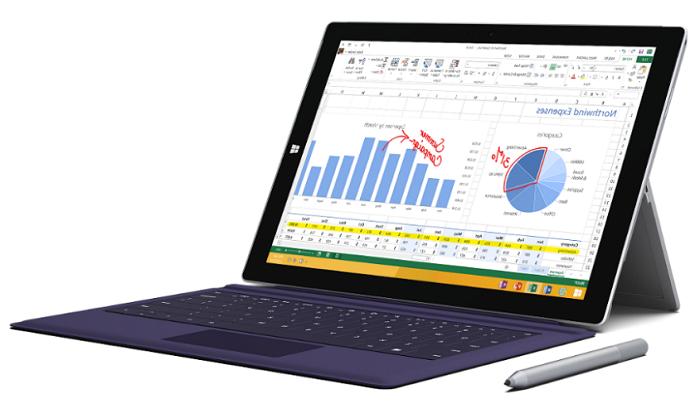Microsoft introduces Surface 3 - Available for pre-order starting March 31 in 26 countries
Surface 3 and Surface 3 (4G LTE)
Meet Surface 3, the best of a tablet that works like a laptop. Equipped with the full Windows experience for maximum functionality and productivity, Surface 3 is ideal for students, schools and professionals on the go.
Top features and benefits
• The best of a tablet. With a fanless design and up to 10 hours of video-playback along with a beautiful screen, integrated kickstand and stereo speakers with Dolby® Audio-enhanced sound, Surface 3 offers hands-free entertainment wherever you go.
• Works like a laptop. Full Windows, multiple ports and the ability to run desktop software and click in a Surface 3 Type Cover make Surface 3 an ideal productivity device for school, work, home and on the move. You can also enhance your productivity with the Surface 3 Docking Station.
• The programs you want. With full Windows 8.1 and a free upgrade to Windows 10 when it’s available, Surface 3 is compatible with virtually all your favorite software and lets you run apps and desktop software side-by-side. It also includes a one-year Office 365 Personal subscription and OneDrive storage, so you can create, share, edit and present the way you’re used to.
• The performance you need. With the new quad-core Intel® Atom™ x7 processor — the highest-performing processor within the Intel Atom processor family — for outstanding performance and long battery life, Surface 3 runs everything from apps for Windows to desktop software and offers the perfect balance of power and mobility in a lightweight, versatile form.
• Write, draw and create. Note-taking is just a click away with the optional Surface Pen. Mark presentations, PDFs, term papers or proposals just like you would on paper, or easily convert your handwritten notes to text in OneNote.
• Full HD screen. With a 10.8-inch 1920x1280 resolution multi-touch display and 3:2 aspect ratio for comfortable viewing, Surface 3’s screen builds on the innovative design of the Surface Pro 3 display and is the brightest and most accurate Surface has ever made.
• High-definition cameras. Two 1080p HD cameras, including a rear-facing 8 megapixel auto-focus camera and a 3.5 megapixel front-facing camera, capture beautiful images and videos of what’s important to you — everything from people to documents.
• Constant connectivity. The addition of Surface 3 (4G LTE), a 4G LTE-ready model, offers added flexibility and usability. Perfect for on-the-go professionals or people who desire constant connectivity, it enables even greater access where there may not be Wi-Fi.
Technical specs
Operating
system Windows 8.1
Exterior Dimensions: 10.51 x 7.36 x 0.34 inches (267 x 187 x 8.7 millimeters)
Weight: 1.37 pounds (622 grams)
Casing: Magnesium
Color: Silver
Physical buttons: Volume, Power, Home
Storage 64 GB, 128 GB
Display Screen: 10.8-inch ClearType Full HD Plus Display
Resolution: 1920 x 1280
Aspect ratio: 3:2
Touch: 10-point multi-touch
Pen input Surface Pen (sold separately)
CPU Quad-core Intel® Atom™ x7-Z8700 processor
(2MB cache, 1.6 GHz with Intel Burst™ technology up to 2.4 GHz)
Network Wi-Fi (802.11 a/b/g/n/ac)
Bluetooth 4.0 low energy
Battery Up to 10 hours of video-playback
Cameras and A/V 3.5 megapixel 1080p front-facing camera
8.0 megapixel 1080p rear-facing camera with auto-focus
Microphone
Stereo speakers with Dolby® Audio-enhanced sound
Ports Full-size USB 3.0
Mini DisplayPort
microSD™ card reader
Micro USB charging port (passes power and USB 2.0 data)
Headset jack
Cover port
Surface 3 (4G LTE) only: Nano-SIM card slot
Sensors Ambient light sensor
Proximity sensor
Accelerometer
Gyroscope
Magnetometer
Digital compass
Power supply 13W Micro USB power supply
Location Surface 3 (4G LTE):
GPS
Assisted GPS
GLONASS
In the box Surface 3 Power Supply
Quick Start Guide
Safety and warranty documents
Pre-loaded One-year subscription to Office 365 Personal, including Outlook, Word, Excel, PowerPoint and OneNote
OneDrive cloud storage
Warranty One-year limited hardware warranty
For more product information and images:
Visit Surface Newsroom at http://www.microsoft.com/en-us/news/presskits/surface.
For more information about Surface:
Visit Surface at http://www.microsoft.com/surface.
Meet Surface 3, the best of a tablet that works like a laptop. Equipped with the full Windows experience for maximum functionality and productivity, Surface 3 is ideal for students, schools and professionals on the go.
Top features and benefits
• The best of a tablet. With a fanless design and up to 10 hours of video-playback along with a beautiful screen, integrated kickstand and stereo speakers with Dolby® Audio-enhanced sound, Surface 3 offers hands-free entertainment wherever you go.
• Works like a laptop. Full Windows, multiple ports and the ability to run desktop software and click in a Surface 3 Type Cover make Surface 3 an ideal productivity device for school, work, home and on the move. You can also enhance your productivity with the Surface 3 Docking Station.
• The programs you want. With full Windows 8.1 and a free upgrade to Windows 10 when it’s available, Surface 3 is compatible with virtually all your favorite software and lets you run apps and desktop software side-by-side. It also includes a one-year Office 365 Personal subscription and OneDrive storage, so you can create, share, edit and present the way you’re used to.
• The performance you need. With the new quad-core Intel® Atom™ x7 processor — the highest-performing processor within the Intel Atom processor family — for outstanding performance and long battery life, Surface 3 runs everything from apps for Windows to desktop software and offers the perfect balance of power and mobility in a lightweight, versatile form.
• Write, draw and create. Note-taking is just a click away with the optional Surface Pen. Mark presentations, PDFs, term papers or proposals just like you would on paper, or easily convert your handwritten notes to text in OneNote.
• Full HD screen. With a 10.8-inch 1920x1280 resolution multi-touch display and 3:2 aspect ratio for comfortable viewing, Surface 3’s screen builds on the innovative design of the Surface Pro 3 display and is the brightest and most accurate Surface has ever made.
• High-definition cameras. Two 1080p HD cameras, including a rear-facing 8 megapixel auto-focus camera and a 3.5 megapixel front-facing camera, capture beautiful images and videos of what’s important to you — everything from people to documents.
• Constant connectivity. The addition of Surface 3 (4G LTE), a 4G LTE-ready model, offers added flexibility and usability. Perfect for on-the-go professionals or people who desire constant connectivity, it enables even greater access where there may not be Wi-Fi.
Technical specs
Operating
system Windows 8.1
Exterior Dimensions: 10.51 x 7.36 x 0.34 inches (267 x 187 x 8.7 millimeters)
Weight: 1.37 pounds (622 grams)
Casing: Magnesium
Color: Silver
Physical buttons: Volume, Power, Home
Storage 64 GB, 128 GB
Display Screen: 10.8-inch ClearType Full HD Plus Display
Resolution: 1920 x 1280
Aspect ratio: 3:2
Touch: 10-point multi-touch
Pen input Surface Pen (sold separately)
CPU Quad-core Intel® Atom™ x7-Z8700 processor
(2MB cache, 1.6 GHz with Intel Burst™ technology up to 2.4 GHz)
Network Wi-Fi (802.11 a/b/g/n/ac)
Bluetooth 4.0 low energy
Battery Up to 10 hours of video-playback
Cameras and A/V 3.5 megapixel 1080p front-facing camera
8.0 megapixel 1080p rear-facing camera with auto-focus
Microphone
Stereo speakers with Dolby® Audio-enhanced sound
Ports Full-size USB 3.0
Mini DisplayPort
microSD™ card reader
Micro USB charging port (passes power and USB 2.0 data)
Headset jack
Cover port
Surface 3 (4G LTE) only: Nano-SIM card slot
Sensors Ambient light sensor
Proximity sensor
Accelerometer
Gyroscope
Magnetometer
Digital compass
Power supply 13W Micro USB power supply
Location Surface 3 (4G LTE):
GPS
Assisted GPS
GLONASS
In the box Surface 3 Power Supply
Quick Start Guide
Safety and warranty documents
Pre-loaded One-year subscription to Office 365 Personal, including Outlook, Word, Excel, PowerPoint and OneNote
OneDrive cloud storage
Warranty One-year limited hardware warranty
For more product information and images:
Visit Surface Newsroom at http://www.microsoft.com/en-us/news/presskits/surface.
For more information about Surface:
Visit Surface at http://www.microsoft.com/surface.
Share:
ADD TO EYE OF Riyadh
MOST POPULAR
Fast-growing UAE AI start-up AIREV secures investment from Ireland’s Venturewave Capital
Wednesday 16 April, 2025 8:00Industry expert highlights the detrimental impact of cheap, low-quality car care products entering the KSA market
Wednesday 16 April, 2025 8:00Emirates SkyCargo to double freighter fleet by end of 2026
Wednesday 16 April, 2025 8:00Uterra kickstarts operations at Ras Al Khaimah’s first organic fertiliser facility
Wednesday 16 April, 2025 8:00 ×