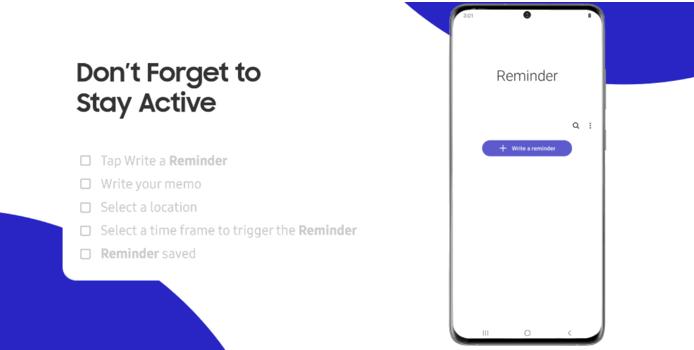At Home with Galaxy: Reminder Makes It Easy to Stay on Task
Balancing your daily work, exercise, and domestic chores form one of the biggest challenges of working from home. A great way to get yourself adjusted to the new work environment is to set yourself reminders, so you don't forget to keep up with important tasks.
With Samsung's Reminder app, you can stay on task by getting alerts based on the time of day or your location to make it easier to keep on top of your daily routines.
Exercise, for example, is an essential part of a healthy daily routine. The Reminder app allows you to set location-based reminders to trigger at certain times of the day so you can remind yourself to get in a home workout in the evenings. You can even set daily reminders for those simple tasks we so often forget, like ventilating the house.
Make sure you are getting fresh air by setting up a daily reminder to open the windows. Not only is a bit of fresh air good for your mental health, but studies have also shown that the amount of fresh air brought into your office is directly related to your physical health. Sufficient ventilation has shown to reduce the spread of infectious disease and improve decision-making and cognitive function. Reminders are also helpful when forming new habits, such as washing your hands when you come home.
To access Reminder, swipe up on your home screen and tap on Calendar, followed by menu and Reminder. You will then be taken to the Reminder app, and a shortcut can be added to your app screen from the app settings. Check out our tips below to learn more about setting up Reminders on your Galaxy device.